Graphics Installation
Before installation, thoroughly wash and dry the bike. Make sure there is no dirt or mud remaining on the surface. On new bikes, new plastics, or oil-contaminated surfaces, Maxima Suspension Clean does an excellent job removing surface residue.
Afterwards, wipe the surface with a 70% isopropyl alcohol solution, and dry with a lint-free cloth. Prior to removing the backing paper, align the graphic to the plastic, using bolt holes and edges as your guide.
Slowly remove the backing paper and work from point to point, starting with the flattest portion of the plastic. Work outward towards the curved areas with slow strokes, evenly applying pressure. If you make a mistake, the graphic can be slowly lifted and repositioned. A heat gun can be used to improve conformability, but make sure not to overheat or stretch the decal.
Note: Excessive heat and/or pressure can collapse the air-release channels on the back of the decal, trapping air bubbles. Prior to heating, we recommend waiting until getting to the edges of the graphic to heat if necessary. If "tents" form at the edge of the graphic, lift and apply heat, working from the center of the tent out.
After installation is complete, lightly heat the decals and apply firm pressure around the edges. Re-check the graphics within 24 hours, addressing any install issues prior to riding.